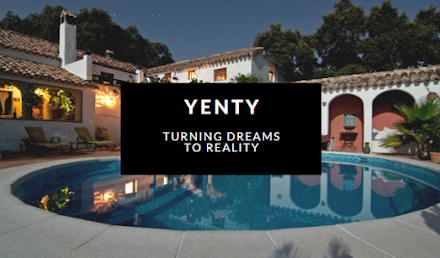Podcasts As A Tool For Passive Language Learning
Podcasts can be a great way to learn a language passively. There’s a certain practicality in listening to podcasts that you can’t get from sitting and reading a book or watching a movie in the sense that you more or less have to solely engage in these activities.
A podcast can be listened to anywhere, when you’re driving your car to school or work, on the subway or while simply doing the dishes. This is how I prefer to use podcasts in language learning.
Audiobooks and podcasts are really the only two resources you can use to learn a language passively in the purest sense of the word.
I prefer podcasts because of the wide range of content you can find in them. They also have the same kind of news programs that I also like listening to in my native language.
In the past I always made a habit of listening to foreign language podcasts during my runs or drive to university. Nowadays I don’t frequent them as often because I don’t have enough opportunities to listen to the content I want to listen to in my own native language, but for someone who is aggressively learning a language podcasts are something I highly recommend as a passive learning activity.
The reason I think they’re beneficial is because they’re a great reinforcer for your other study activities.
Often I would hear words in podcasts that I had just learned earlier in the day or week on platforms like Lingq or with tutors on italki. This was also true of words that I already knew, and it was sometimes an opportunity to hear the word in a different context or with a slightly different meaning. In general, this exposure strengthened my vocabulary.
My preferred podcasts for foreign language practice in Portuguese are topic-specific news shows by an organization called CBN in Brazil. My favorite being “Dia a Dia da Economia – Míriam Latão” with “Conexão Brasília, com Gerson Camarotti” coming in at a close second.
Míriam Latão covers economic policy and economic-related events in Brazil while Gerson Camarotti covers general politics.
I started listening to these two podcasts early on in my journey with Portuguese, as early as two months.
It took me a long time to reach a point where I could confidently tell someone in detail what was discussed in a podcast episode. Nonetheless, they still served a purpose early on as I began picking up words that were being spoken at a native pace. I think I can also argue that I began picking up cultural notions from the intro music and tempo of the speakers.
As for German podcasts my selection varied and to some degree evolved over time. The first podcast I vividly remember listening to was “Slow German” with Annik Rubens. She covers topics about German culture and life. It’s episodes could be described as the audio version of a foreign language video your teacher would put on in high school but with more personality, depth and detail added to it. I recommend it for any proficiency level as you can learn some interesting facts about German culture and history.